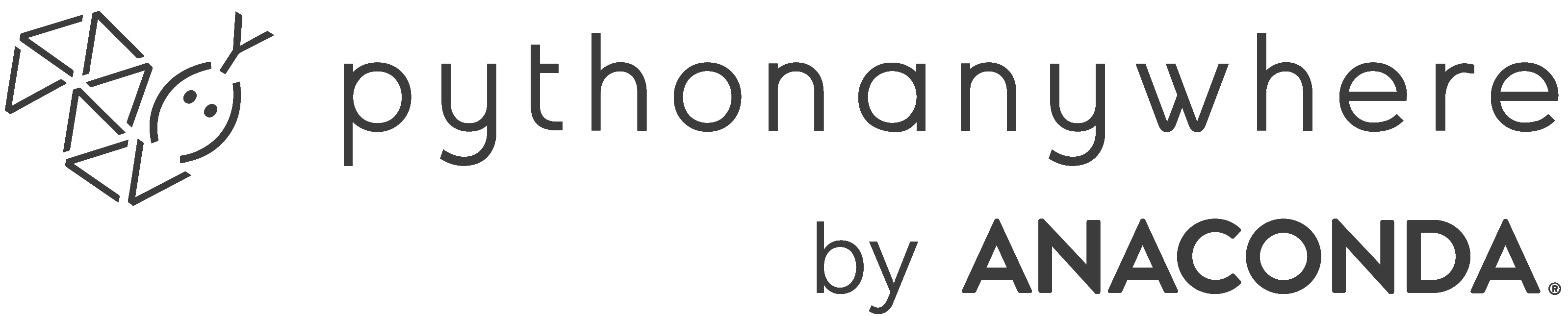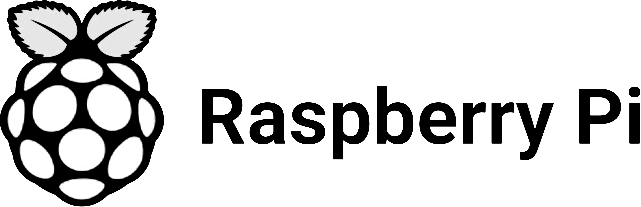Welcome to HardwareCentric
Solving the Spectrum
of Hardware Centric issues in Your PC World
Search for solutions…
Need Assistance?
We’re proud to have been featured by some of the world’s leading organizations. These features highlight our excellence in the field of Electronics Knowledge. Here are a few of the organizations that have recognized our work
Recent Blogs

Dell P Series vs U Series Monitor | Which One is Worth to Buy?
Dell is one of the tech giants that manufactures laptops, monitors, notebooks, etc. Their monitors are popular worldwide and have a separate fan base. The…
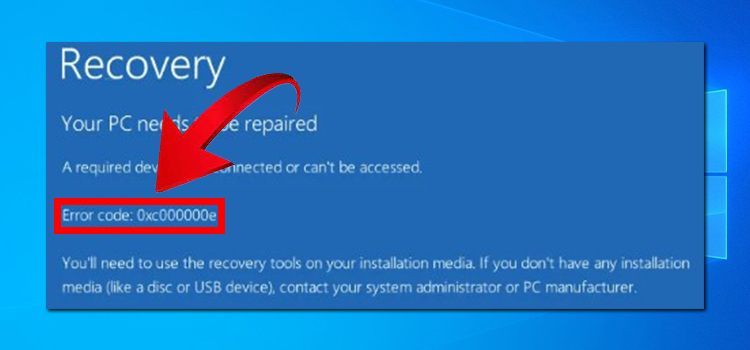
0xc000000e After Clone Windows 10 | Fix Error 0xc00000e After Cloning
The startup error 0xc000000e on Windows is pretty annoying since it makes it difficult for the individual to run the operating system properly. It occurs…

How to Use 2 Monitors 2 Keyboards 2 Mice 1 Computer at the Same Time? Do It in Just 6 Steps
To use 2 monitors 2 keyboards 2 mice 1 computer at the same time, first, you have to choose a third-party software that offers such…

How to Connect RGB Fans to Motherboard? – Step-by-Step RGB Fan Installation Guide
Adding RGB fans can offer you a wide range of benefits on your PC. RGB fan helps you to balance your CPU temperature with its…

19 V Charger on 19.5 V Laptop | Is It Ideal to Use?
Sometimes you may have this type of question, can someone use a 19 V charger on a 19.5 V laptop? Or you also can be…

2 Short Beeps and 1 Long Beep | What Does it Mean?
Motherboard beeps have many combinations. It is very common for computers to express the problems of a motherboard with a combination of short and long…

2 Short Beeps on Startup Lenovo Laptop | 2 Short Beeps Explained
The beeping signal has a very specific and different meaning in every BIOS system. Finding out your BIOS is the first task for you. Then…

120mm RGB Fan Power Consumption | Power Hungry or Power Saver?
A 120mm RGB fan usually consumes around 4 Watts of power from the wall. Fans usually do not use as much power as the other…

Intel 2nd Gen i5 vs 3rd Gen i5 Processor | Which One is Better?
CPU is like the brain of the computer where every piece of data gets processed. So, it needs to be very fast in what it…

How to Reset BIOS MSI? 4 Easy Ways to Reset MSI BIOS
There can be numerous reasons that you may need to reset your BIOS. Maybe you just want to restore the last saved configuration, you’re facing…

2 Beeps on Startup No Display | How to Solve?
Your PC may be subject to many issues and showing no display is one of them. When you push the power button, BIOS (Basic Input…

128 SSD vs 256 SSD Speed | Is Bigger Always Better for Speed?
128 SSD vs 256 SSD speed is based on NAND flash modules. Though there is no noticeable difference in speed between a 128GB SSD, but the 256GB…
Find Popular topics:
Browse by Categories
Memory
- 2 Short Beeps on Startup Lenovo Laptop | 2 Short Beeps Explained
- 128 SSD vs 256 SSD Speed | Is Bigger Always Better for Speed?
- 3 Long Beeps 2 Short Beeps HP ProDesk | How to Fix Memory Error?
- Should I Enable or Disable 32-Bit Data Transfer in SATA? | Explained
- Asus Motherboard Error Codes List – A Guide to Asus Motherboard Error Codes
- 2242 vs 2260 vs 2280 | Find the Best M.2 SSD Size (2242, 2260, or 2280) for You
- What is SATA 6GB/s? | Is It the Fastest Storage Interface?
- 128GB Flash Drive Showing Only 32GB | Why It’s Only Showing 32GB?
- 64GB USB Only Showing 57GB | Where the Rest of the Storage Goes?
- G Skill Trident Z RGB Software | Control Your G Skill Trident Z RAMs RGB with Ease
- 8GB Hardware Reserved RAM Windows 10 – How to Recover Lost RAM in Windows 10
- Does It Matter Which M 2 Slot I Use? [Explained]
- Should I Partition My SSD? Benefits And Drawbacks
- [Explained] Do I Need 64GB RAM?
- Is Overclocking RAM Worth It? Pros and Cons of Increasing Clock Rate
- Which DIMM Slots to Use? Easy Explanation
- Is 32GB RAM too Much For Gaming, Editing, And Other Activities?
- Corsair Vengeance RGB Pro vs Trident Z RGB RAM | Comparison Between Them
- Trident Z vs Trident Z Neo RAM | The Showdown of G.SKILL Memory Modules
- 970 EVO M 2 vs 860 EVO | Unraveling the SSD Showdown
Display & Cases
- Dell P Series vs U Series Monitor | Which One is Worth to Buy?
- How to Use 2 Monitors 2 Keyboards 2 Mice 1 Computer at the Same Time? Do It in Just 6 Steps
- 2 Beeps on Startup No Display | How to Solve?
- How to Set Up Dual Monitors with GPU and Motherboard? – A Step-by-Step Guide for You
- 240Hz Monitor Only Showing 120Hz | Why Refresh Rate Drop to Half?
- 15.6 vs 17.3-Inch Laptop Size Comparison | Pick Your Perfect Size
- NVidia G-Sync On or Off | Is G-Sync Worth It for Your Nvidia Setup?
- How to Make 2 Monitors Into 1 | Combining Dual Monitors Into a Single Display
- No Signal on Monitor With New PC Build | Troubleshooting Guide to Get Your Monitor Working
- 59 vs 60 Hz Monitor | Does That 1 Hz Really Matter?
- 120mm RGB Fan Power Consumption | Power Hungry or Power Saver?
- How to Change RGB Fan Color on Aftershock PC? | Easy Guide to Customize Lighting
- 2.5 HDD External Case Not Detected | How to Fix a Missing 2.5″ External Case
- How to Change RGB Fan Color? | Customize Your RGB Fan Lighting
- What to Look for in a Gaming PC?
GPU & CPU
- 2 Short Beeps on Startup Lenovo Laptop | 2 Short Beeps Explained
- How to Set Up Dual Monitors with GPU and Motherboard? – A Step-by-Step Guide for You
- Graphics Card Not Turning On | Get Your Graphics Card Back in the Game
- Radeon Enhanced Sync On or Off? | Is Enhanced Sync Right for You?
- How to Set Up Two Graphics Cards Without SLI? | Ways to Get Your GPU Duo
- GPU Usage Drops 100% to 0% – How to Stop Your GPU From Dropping to 0% Usage?
- 2 Fans vs 3 Fans GPU | Does More Mean Cooler?
- Is Fortnite CPU or GPU Heavy? Ultimate Performance
- Is Warzone CPU or GPU Intensive? Tech Tips
- AMD FSR 3 vs NVIDIA DLSS 3 AI Powered Image Technology for Gaming | Everything You Need to Know
- Intel 2nd Gen i5 vs 3rd Gen i5 Processor | Which One is Better?
- Which Way Should the CPU Fan Face? | Which Way Should the Fan Blow?
- CPU Core Count vs Clock Speeds | What’s the Real Deal?
- Asus Motherboard Error Codes List – A Guide to Asus Motherboard Error Codes
- How to Overclock Ryzen 5 3600? | Step by Step Guide
- 4 Core 4 Thread vs 4 Core 8 Thread CPU | Is More Always Better in CPUs?
- Is Fortnite CPU or GPU Heavy? Ultimate Performance
- Failed to Get CPU Frequency: 0 Hz
- Is Warzone CPU or GPU Intensive? Tech Tips
- How to Ship a CPU (Simple Guideline)
Motherboard
- How to Connect RGB Fans to Motherboard? – Step-by-Step RGB Fan Installation Guide
- 2 Short Beeps and 1 Long Beep | What Does it Mean?
- How to Reset BIOS MSI? 4 Easy Ways to Reset MSI BIOS
- How to Identify BIOS Chip on Motherboard? | A Quick & Easy Guide
- How to Set Up Dual Monitors with GPU and Motherboard? – A Step-by-Step Guide for You
- How to Know If SSD is Compatible With Motherboard? | Here’s How to Find Out!
- Asus Motherboard Error Codes List – A Guide to Asus Motherboard Error Codes
- What is the F Panel on a Motherboard? Your PC’s Powerhouse Connection
- Does It Matter Which SATA Port I Use? | Choosing the Right SATA Port
- What Is Jtpm1 On Motherboard? | The Motherboard Port Explained
- 2 Pin Temperature Sensor Motherboard | How to Connect?
- Motherboard ASRock B450m Pro4 Ryzen 3600 CPU | Explain Compatibility
- What to Look for in a Gaming PC?
- [7 Fixes] Motherboard Ethernet Port Not Working
- [7 Easy Fixes] Aura Sync Not Detecting Motherboard
- What Is A Wifi Motherboard? Importance and Benefits
- Will a Motherboard POST Without a CPU? Easy Explanation
- What is the Importance of Computers in Human Life?
- What Screws to Use for Motherboard? Ultimate Explanation
- Asus TPU 1 vs TPU 2 Microchip | An In-depth Comparison
Keyboard & Mouse
- Left CTRL Key Not Working | How to Get Left CTRL Back in Track?
- HyperX NGENUITY Not Detecting Keyboard | Rescue Your Undetected HyperX Keyboard
- Microsoft Sculpt Ergonomic Keyboard Not Working – Get Your Microsoft Sculpt Keyboard Working Again
- Japanese IME is not Ready Yet | Fix Your Frustrating Japanese IME Error
- What is the Importance of Computers in Human Life?
- How To Get Better at Keyboard and Mouse | Best Trips & Tricks
- 500Hz vs 1000Hz Polling Rate | Choosing the Right Polling Rate for Competitive Gaming
- Glorious Model O Software Device is Disconnected – Here’s How to Fix!
- Logitech G Hub Not Detecting Mouse | Get Your Mouse Back in Action with G Hub
- How To Get Better at Keyboard and Mouse | Best Trips & Tricks
- Does a Gaming Mouse Make a Difference? | Ultimate Explanation
HardwareCentric works on –
Simplifying Hardware
We simplify hardware so
everyone can understand it.
No jargon or confusion.
Innovation
We keep you updated on the latest
tech trends and fun DIY projects. It’s
all about exciting tech adventures
Problem-solving
Hardware Centric is committed to addressing and solving hardware-related issues and challenges for tech devices