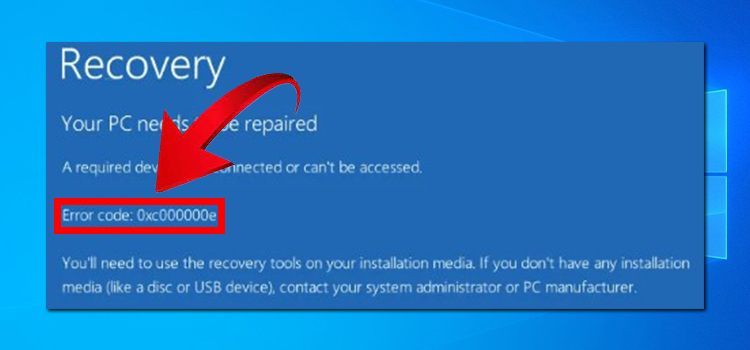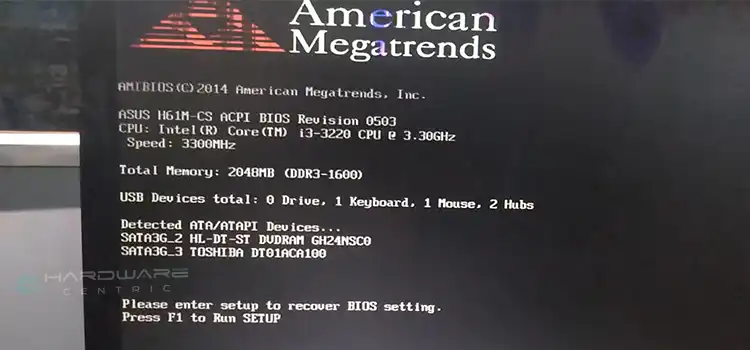NVIDIA 980 Ti SLI Vs 1080 Ti SLI Graphics Card | A Full Comparison
When it comes to high-performance gaming, gamers always look for the best graphics card setup to maximize their gaming experience. As Scalable Link Interface (SLI) interlinks two GPUs to increase performance rate by dividing the workload between them, it has now become another essential component for game enthusiasts.
As the 980 Ti and 1080 Ti have been two popular options for NVIDIA GPUs, you might want to know whether you should go with 2 980 Ti SLI or 2 1080 Ti SLI. To understand you have to try both of them while playing various games in different resolutions to check their average FPS.
In this article, we will compare these two NVIDIA GPUs with SLI for different games and resolutions and explore their strengths and weaknesses. So, what are you waiting for? Let’s explore them below!

Difference Between 980 Ti SLI Vs 1080 Ti SLI GPU: Which One Is Better
The 980 Ti and 1080 Ti both are powerful GPUs of NVIDIA. However, the 1080 Ti has more updated features which make it stronger than the 980 Ti. So obviously, you’ll get better performance while using 2 1080 Ti than 2 980 Ti.
But as you already know that SLI improves the performance of 2 GPUs with the same chip, it is hard to tell which one will perform better with SLI unless you perform a benchmark test on both 980 Ti SLI and 1080 Ti SLI.
For that, we have given the result of the benchmark test so that you can determine which can perform better with SLI.
Note: Keep in mind that the result can vary on different system specifications. Here the result is given according to the following system specification:
1. Our System Specs
As the performance of different GPUs depends on different system configurations, we need to clarify our system specs first. It will help you determine the performance difference between 980 Ti SLI and 1080 Ti SLI more clearly.
Here are our System Specs:
| Parameters | Components and OS used |
| Operating System | Windows 10 Pro 64 Bit |
| CPU | Intel Core i9-9900K @5.0GHz (Asrock Z390 Taichi Ultimate) |
| CPU Cooler | Corsair H100i RGB Platinum 240mm AIO Liquid Cooler |
| PSU | Cooler Master V1000 SMPS |
| RAM | Corsair Vengeance RGB Pro Series (4 X 8GB DDR4 3600MHz) |
| GPU 1 | NVIDIA GeForce GTX 980 Ti SLI (2 X 6GB @Stock) |
| GPU 2 | NVIDIA GeForce GTX 1080 Ti SLI (2 X 11GB @Stock) |
2. Benchmark Results of 980 Ti SLI Vs 1080 Ti SLI
Here is the benchmark result for two different GPUs with SLI. The result here is calculated for 14 different games in two different resolutions (2K and 4K):
| Game | GPU | Resolution | Minimum FPS | Average FPS |
| Gears 5 | GTX 980 Ti SLI | 1440p (2K) | 101 | 133 |
| 2160p (4K) | 55 | 80 | ||
| GTX 1080 Ti SLI | 1440p (2K) | 159 | 192 | |
| 2160p (4K) | 96 | 129 | ||
| Assassins Creed Odyssey | GTX 980 Ti SLI | 1440p (2K) | 74 | 99 |
| 2160p (4K) | 35 | 58 | ||
| GTX 1080 Ti SLI | 1440p (2K) | 130 | 158 | |
| 2160p (4K) | 85 | 109 | ||
| Rage 2 | GTX 980 Ti SLI | 1440p (2K) | 84 | 111 |
| 2160p (4K) | 52 | 76 | ||
| GTX 1080 Ti SLI | 1440p (2K) | 160 | 191 | |
| 2160p (4K) | 99 | 127 | ||
| Hitman 2 | GTX 980 Ti SLI | 1440p (2K) | 84 | 113 |
| 2160p (4K) | 55 | 81 | ||
| GTX 1080 Ti SLI | 1440p (2K) | 153 | 188 | |
| 2160p (4K) | 93 | 120 | ||
| Devil May Cry 5 | GTX 980 Ti SLI | 1440p (2K) | 139 | 166 |
| 2160p (4K) | 64 | 90 | ||
| GTX 1080 Ti SLI | 1440p (2K) | 183 | 219 | |
| 2160p (4K) | 104 | 133 | ||
| Wolfenstein 2 | GTX 980 Ti SLI | 1440p (2K) | 162 | 198 |
| 2160p (4K) | 76 | 103 | ||
| GTX 1080 Ti SLI | 1440p (2K) | 259 | 291 | |
| 2160p (4K) | 145 | 178 | ||
| Ghost Recon Wildlands | GTX 980 Ti SLI | 1440p (2K) | 75 | 102 |
| 2160p (4K) | 40 | 68 | ||
| GTX 1080 Ti SLI | 1440p (2K) | 138 | 169 | |
| 2160p (4K) | 82 | 107 | ||
| FarCry New Dawn | GTX 980 Ti SLI | 1440p (2K) | 101 | 129 |
| 2160p (4K) | 50 | 71 | ||
| GTX 1080 Ti SLI | 1440p (2K) | 165 | 193 | |
| 2160p (4K) | 87 | 115 | ||
| GTA 5 | GTX 980 Ti SLI | 1440p (2K) | 92 | 123 |
| 2160p (4K) | 39 | 65 | ||
| GTX 1080 Ti SLI | 1440p (2K) | 160 | 192 | |
| 2160p (4K) | 94 | 119 | ||
| APEX Legends | GTX 980 Ti SLI | 1440p (2K) | 103 | 133 |
| 2160p (4K) | 61 | 84 | ||
| GTX 1080 Ti SLI | 1440p (2K) | 164 | 198 | |
| 2160p (4K) | 95 | 121 | ||
| Assassins Creed Origins | GTX 980 Ti SLI | 1440p (2K) | 74 | 101 |
| 2160p (4K) | 46 | 68 | ||
| GTX 1080 Ti SLI | 1440p (2K) | 130 | 158 | |
| 2160p (4K) | 82 | 106 | ||
| Resident Evil 2 | GTX 980 Ti SLI | 1440p (2K) | 132 | 161 |
| 2160p (4K) | 60 | 86 | ||
| GTX 1080 Ti SLI | 1440p (2K) | 191 | 229 | |
| 2160p (4K) | 105 | 131 | ||
| Shadow of the Tomb Raider | GTX 980 Ti SLI | 1440p (2K) | 81 | 104 |
| 2160p (4K) | 40 | 64 | ||
| GTX 1080 Ti SLI | 1440p (2K) | 130 | 163 | |
| 2160p (4K) | 80 | 105 | ||
| Project Cars 2 | GTX 980 Ti SLI | 1440p (2K) | 102 | 130 |
| 2160p (4K) | 51 | 77 | ||
| GTX 1080 Ti SLI | 1440p (2K) | 163 | 198 | |
| 2160p (4K) | 91 | 118 |
According to these benchmark results, you can see that both 980 Ti SLI and 1080 Ti SLI can perform great in both 2K and 4K resolutions. However, the average FPS of the GTC 1080 Ti SLI is higher for every game than for GTX 980 Ti SLI.
Now let’s discuss the performance summary for both GPUs.
3. Performance Summary
Follow the table below first:
| GPU | Temperature | Power Consumption | Price |
| GTX 980 Ti SLI | 80 °C | 756 watts | Lower |
| GTX 1080 Ti SLI | 81 °C | 829 watts | Higher |
According to this table and the previous one, you can see that the performance of the GTX 1080 Ti SLI is better than the GTX 980 Ti SLI. The temperature for both GPUs with SLI is almost the same also. However, the GTX 1080 Ti SLI consumes 73 watts more power than the GTX 980 Ti SLI and the price of the GTX 1080 Ti SLI is also higher than the other one.
So, if performance is the main target for you, then 1080 Ti SLI is the best option for you. But if you are intended to use SLI with two GPUs to achieve good performance in gaming within your budget, then the GTX 980 Ti SLI is good to go with.
Frequently Asked Questions and Answers – FAQs
Does the GTX 980 Ti support SLI?
Yes, the GTX 980 Ti support SLI and it can increase the performance rate for both 980 Ti GPUs. However, if one 980 Ti is slower than the other one, it will decrease the performance of the strongest one and increase the performance of the weaker GPU to make a balance average performance.
Can You SLI 980 Ti and 1080?
No, you can’t SLI 980 Ti and 1080 together. Because it is impossible to SLI two different NVIDIA GPUs. You must have GPUs with the same chipset for SLI to work. However, you can individually SLI 2 980 Ti together or 2 1080 GPU together.
Is 1070 SLI Better than 1080 Ti?
Yes, 1070 SLI is better than 2 1080 Ti graphics cards. Because with 1070 SLI, you can get 25 MHz more core clock speed, 101 MHz more boost clock speed, and 256 extra CUDA (Compute Unified Device Architecture) cores than 1080 Ti. However, you can get 96 more memory bus width and 5 Gbps more memory clock speed than SLI in Ti.
Does GTX 1080 support SLI?
Yes, you can combine two GTX 1080 graphics cards with SLI. By SLI GTX 1080 GPUs, you can gain up to 90% faster performance over a single GTX 1080.
Final Thoughts
In the battle of 980 Ti SLI vs. 1080 Ti SLI, we have proved in this article that the 1080 Ti SLI is the clear winner. It offers superior performance, improved power efficiency, and better compatibility with modern games. However, choosing between the 980 Ti SLI and 1080 Ti SLI ultimately depends on your specific requirements, budget, and availability. We hope this guide has proved helpful in understanding the gaming performance between 980 Ti SLI and 1080 Ti SLI graphics cards. For further queries regarding this topic, feel free to ask in our comment section below. Thanks for reading.