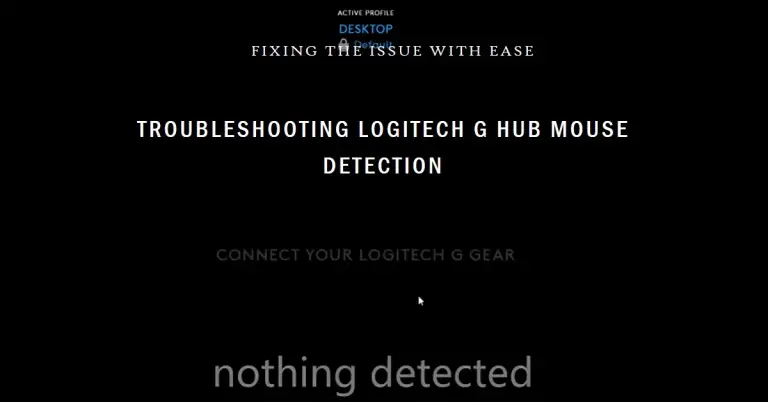Why My PC Won’t Turn On But Motherboard Light is On? | Let’s Solve the Mystery of a Booting Bust
If your PC won’t turn on, but the motherboard light is on the most probable cause can be a faulty power button on the casing. Or perhaps, the wiring has gone bad that connects the button to the motherboard’s power switch headers. In that case, you can still jump-start the PC. However, if the alternate…