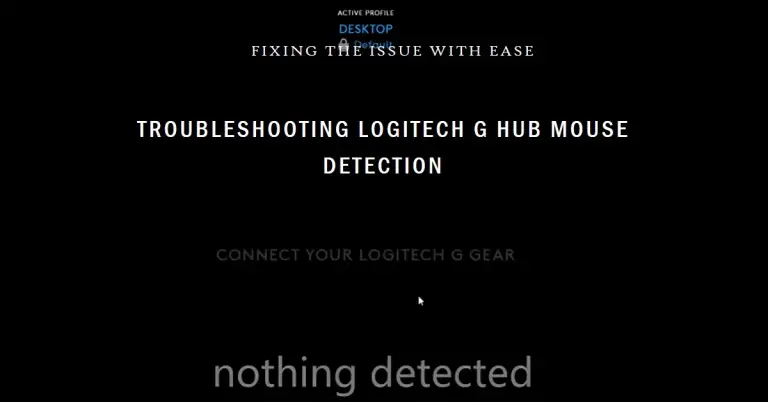16GB RAM 7.95GB Usable Windows 10 | How to Recover Missing Memory Space?
In this case, your first concern should be checking BIOS profiles, and RAM used on boot settings, and inspecting the RAM sticks and modules manually. You can also try updating your graphics and hardware drivers to the latest versions and make sure the dual-channel configuration is installed correctly. Why is My 16GB RAM PC Only…