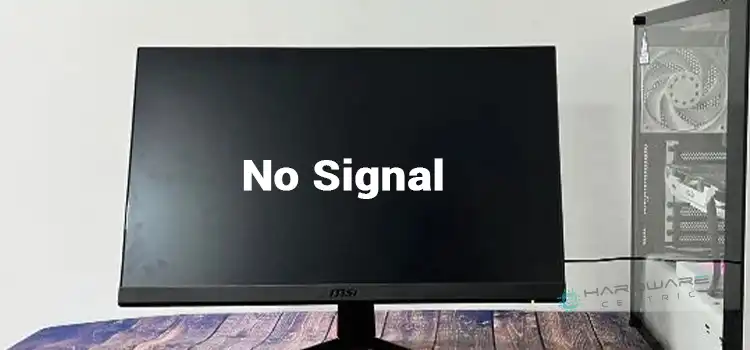Dell P Series vs U Series Monitor | Which One is Worth to Buy?
Dell is one of the tech giants that manufactures laptops, monitors, notebooks, etc. Their monitors are popular worldwide and have a separate fan base. The monitors come in different series and among them, the P series (Professional) and U series (UltraSharp) are worth mentioning.
Both of them are capable of providing a vivid viewing experience. But the Dell U series is quite appreciated in the Dell community.
If you’re up to buying a monitor, obviously you want it to be a better one. That’s why choosing one between the P series and the U series is quite normal. But if you’re confused about which series you should prefer, then we’re going to help you in your decision-making.
Here, we’re going to present the differences between these series in detail. Check them out to decide which one is better for you.

Comparison Between the P Series and U Series Monitor
Both series aren’t too much different from each other. For easier understanding, we compare the Dell P2419H from the P series and the Dell U2415 from the U series.

Check the following comparison table –
| Series | Dell P | Dell U |
| Model | P2419H | U2415 |
| Screen size | 23.8” | 24” |
| Resolution | 1920 x 1080 pixels | 1920 x 1200 pixels |
| Aspect ratio | 16:9 | 16:10 |
| Contrast ratio | 1000:1 | 1000:1 |
| Dimensions | 21.17 x 6.5 x 14.02 inches | 20.95 x 8.07 x 20.39 inches |
| Panel type | IPS | IPS |
| Response time | 5 ms | 6 ms |
| Refresh rate | 60 Hz | 60 Hz |
| Brightness | 250 cd/m² | 300 cd/m² |
| Color volume | 83% sRGB | 98% sRGB |
| Color gamut | 92% sRGB coverage | 99% sRGB coverage |
| Connecting port | VGA, HDMI, USB 2.0, 3.0, Displayport | HDMI, Audio Lineout, USB 3.01, mini-DisplayPort, DisplayPort |
| Weight | 7.19 lbs | 19.80 lbs |
| Price (in general) | Less | More |
As you’ve got a basic idea about these two models from their specifications, now it’s time to figure out the differences.
Differences Based on Considerable Aspects Between the P Series and U Series
Undoubtedly, quality and appearance play a major role in overall productivity. But you must consider the other aspects too before investing in any model. So, check the pros and cons of both models from all aspects.
1. Appearance
Each of them is designed with very thin bezels at the top, right and left sides; which helps to have extra display areas. This is why they’re quite compatible with dual monitor setups that create a great opportunity to experience such a limitless view.
Dell P and Dell U have a screen size of 23.8 inches and 24 inches accordingly. Though it isn’t very noticeable, you can count it.

Moreover, both monitors are capable of pivoting up to 90°, tilting, and axle a maximum of 45°. It allows you to adjust the screen height comfortably. You can also mount them on the wall as they’ve VESA mounting interface standards.
While being packed, the P one weighs almost 19.80 lbs while the P one weighs nearly 7.19 lbs; which is comparatively less. So, it’ll be very easy to handle the U one.
From this section, the notable differences are –
- The U series display has more screen size.
- The P series is heavier.
2. Attribute
Both models feature several connecting ports based on their kinds. The Dell P has a DisplayPort, HDMI, and VGA port along with some USB ports for upstream and downstream.

On the other hand, Dell U comes with a mini-DisplayPort, out DisplayPort, two HDMI, and an audio lineout. This one also has both up and downstream USB ports including a 3.01 for ensuring faster charging.
Each monitor has pre-packed USB upstream and DisplayPort cables for powering it up.
Moreover, the P monitor got a feature named ComfortView that’ll decrease your eye strain by reducing blue light emission; whereas, the U monitor features PowerNap that either puts the monitor to sleep or dims it while it isn’t working.
Ultimately, we can say that –
- The U series has an audio lineout port, but the P doesn’t have one.
- The P series has a VGA port while on the U it’s missing.
- Dell U has the in-built PowerNap feature and the one got ComfortView.
3. Application
It’s true that the U screen is comparatively more vivid and brighter than the P screen. The U display covers 99% and 98% color gamut and volume of the sRGB color area. But the P display lacks here. It covers just 92% and 83% of that. That’s why if you demand the perfect color reproduction, then you’ll find the U one more attractive.

Now in terms of brightness, the P monitor delivers up to 250 cd/m² brightness which is lower compared to the U one. It has the highest brightness of 300 cd/m². So, if you’re about to use the monitor in daylight or near any bright light source, then the U screen will help you more in your viewing.
Another observable fact is, Dell P has a resolution of 1920 x 1080 pixels and an aspect ratio of 16:9. Meanwhile, according to the Dell U, it’s 1920 x 1200 and 16:10. Well, both of the monitors support a maximum refresh rate of 60 Hz. It makes them not so good for watching movies or playing games but enough for other regular typing or browsing.

One thing that keeps the U display one step ahead of the P display is you can see the smaller texts fine on it without even stressing your eyes. The credit goes to the sharper IPS panel and accurate contrast.
Not to forget that the response time of the P screen and U screen are 5 ms and 6 ms accordingly. So, while playing games, the P one will take less time to respond than the U one. It’s pretty beneficial for interactive gameplay.
Therefore, we can say that –
- The U series display covers an extra color gamut and volume considering the P.
- The U monitor is capable of producing more brightness than the P monitor.
- The U display has more resolution and aspect ratio compared to the P display.
- The P monitor is quicker because of its less response time.
4. Price
Being advanced in every aspect, the U monitor is more expensive than the P monitor.
Which One Is Ideal Between the P Series and U Series?
As you can see, the differences are so minimal that it seems they are quite similar to each other. They’ve got the same type of appearance, performance, quality viewing, etc. So, choosing any of them won’t differ much if you’re capable of affording any of them.
But practically, we can’t deny that even if the difference isn’t very notable, the U series monitor is superior to the P series monitor in every field. Therefore, the U series proves itself more ideal than the P series.
Our Verdict
Though buying a U series monitor will cost more than buying a P series one; if you afford it, you can get better specifications that are worth the cost. But if you’re eager to save some budget or don’t count the advancement of the U series, then you can go for a P series monitor.
Frequently Asked Questions (FAQs)
Is Dell monitor better than LG?
Actually, no. LG monitor is better than Dell monitor in every aspect. It has much better motion and gradient handling, faster response time, wide viewing angle, HDR (High Dynamic Range) support, etc. So undoubtedly, the Dell monitor isn’t better than the LG.
How do I know if my monitor belongs to the P series?
The procedure is quite simple –
- Go to Settings.
- Select System.
- Head to the Display section.
- Now, click on Advanced display settings.
Here, from the list, you can easily find the manufacturer and model number of your monitor.
Is Dell U2720Q worth it?
Well, it’s a good gaming monitor with a low input lag. Though it provides a good response time, it can’t afford a better refresh rate than 60 Hz. Moreover, it has a low contrast ratio and isn’t ideal for use in a dark room.
Conclusion
In short, it can be said that none of them is more or less advanced than the other. To a regular user, both series will be granted for supplying quality display monitors. Only a professional user can truly determine the better one among them. So, choose and buy a monitor according to your preference.