[9 Fixes] New PC Build No Video Output
It can be frustrating to get no video output from the monitor after spending so much time and effort building a new PC. But don’t lose motivation yet, because in most cases, the problem is very much fixable.
The common reasons that cause the problem is monitor related issues; out-of-date BIOS; improper installation of components like RAM, GPU, and processor; shorted components, etc.

New PC Build No Video Output
No video output from the monitor can be caused by a lot of different problems. Here is a guide to fixing this problem.
Fix 1: Check the Monitor
A lot of times, a simple issue regarding the monitor itself can cause no video output problem. To rule out any monitor-related issues, go through the following checklist:
- Check if the monitor is getting sufficient power supply.
- Check if the monitor is properly connected to the components of the PC.
- Unplug and then plug in the cables again.
- Use different ports for the connections if available.
- Check if you are using a proper video cable.
Fix 2: Analyze Diagnostic Codes and Beeps
Modern motherboards nowadays use a series of codes and beep to indicate different problems. Usually, the motherboards have a small display on them to show error codes. Besides, some motherboards give particular beeps while turning the system on or off.
These codes and beeps may vary depending on the model of the board you are using. Hence, take help from the board’s manual to understand these diagnostic codes and beeps. Analyzing them will help you diagnose the problems easily.

Fix 3: Update Motherboard Bios
An out-of-date motherboard BIOS (Basic Input Output System) can create no video output problem in your monitor. Take the motherboard to the store where you bought it from to check if the BIOS is up-to-date.
You can update the BIOS by yourself too, it is a hard task. Not to mention, it comes with great risk too. For example, if you face a power outage while the update process is ongoing, your motherboard may stop working permanently. So, it is recommended that you take it to the shop for this task.

Fix 4: Reset the CMOS (Complementary metal–oxide–semiconductor)
If your motherboard is a new one, it is unlikely that the BIOS is out-of-date. In that case, your PC may be facing a compatibility issue, which can trigger the no-video output problem. Resetting the CMOS will restore the BIOS to its default settings, hence solving the problem.
You can use the CMOS jumper located near the battery in the motherboard to reset the CMOS. Use the motherboard manual to know how to use it. If your motherboard doesn’t have the CMOS jumper, follow these steps:
- Cut all the power from your PC.
- Locate and remove the CMOS battery.
- Wait for about 5 minutes and then reconnect the battery.
- Power up your PC and see if the monitor shows video output this time.

Fix 5: Look for Shorts
Do the fans and lights inside your PC keeps turning on and off intermittently? If it does, then you can expect a shortage in the system. It occurs when a metal inside the system creates an improper connection with other metallic equipment inside. Fixing the short may resolve the no-video output issue.
It is a bit critical to detect metallic shorting inside the system. But you can check the followings:
- Look for any unfastened screws lying inside.
- Check if any exposed metallic parts of a component are touching the casing or with the motherboard.
- Look for any damaged wires tangled together or brushed against each other.
Fix 6: Investigate the RAM
Investigation of the RAM is crucial while troubleshooting and resolving any PC problems. Go through the checklist below to cross out any RAM issues:
- Check if the generation of your RAM is compatible with the motherboard.
- Remove and reinstall the RAM. Check for a clicking sound to ensure it’s fully seated.
- Examine if the RAM is installed in the right slot and in the proper direction.
- If you are using multiple sticks of RAM, try to run the PC using a single stick alternatively to detect damaged RAM.

Fix 7: Inspect the CPU
Inappropriate installation of the CPU can cause no video output problem after building the PC. Since the processors can fit only in one way, improper installation can cause bent or broken pins. This might be the culprit of your problem. If this is the case, seek help from a professional instead of trying to solve it by yourself.

Fix 8: Check the GPU
If the GPU is not properly installed, or the cables are not properly plugged in, there will be no video output in the monitor. Reseat the GPU, check the connections, and then, give it a go again to see if the issue is resolved.
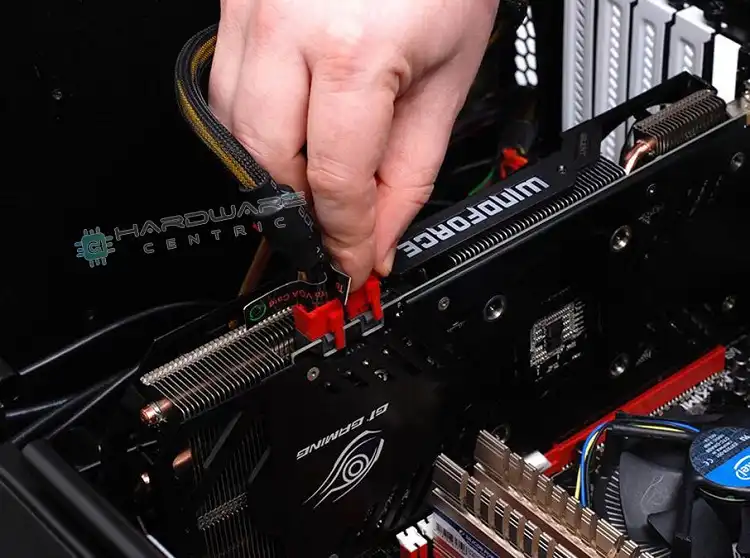
Fix 9: Look For Other Problems
Apart from the above problems, some least likely ones too can trigger the no video output issue in a new build PC. Such as:
- Faulty GPU
- Faulty motherboard
- Insufficient power supply
- Faulty PSU etc.
- Damaged ports and plugs
Frequently Asked Questions And Answers
Why Does My New PC Turn On But No Display
If your PC turns on but shows no display, then check the monitor if it’s turned on. If the light isn’t turned on, check if the monitor is connected properly. Unplug the connections and then plug them in again. Then check if it is getting enough power from the source.
Why Does My PC Have No Display
Various issues can cause your PC to show no display. Improper connection of the monitor, outdated motherboard BIOS, shorted components, wrong installation of RAM, damaged pins of CPU, etc. are the most common ones. Besides, a faulty component can cause this problem too.
Why Does My Monitor Say No Signal When the Computer Is On
Typically, a monitor shows a “no signal” message due to connection errors, such as loose connections, faulty cables, etc. Outdated BIOS and GPU-related problems can also trigger this error message.
How Do I Resolve No Video Output
Here’s how you can resolve no video output issue of your monitor:
- Restart the PC.
- Check the connections of the monitor.
- Reseat the RAM and the GPU.
- Update or reset the BIOS.
- Check for any shorted component.
Bottom Line
Though building your PC is enjoyable, it is not an easy task. If you face problems like no video output while building a new PC, follow the guide and try to fix the problem. If you can’t figure out the solution by yourself, then it is better to take it to a professional.





